Introduction to Computer Aided Design
1)What is graphic standard? Explain different CAD standards.
Definition: Graphic standards are agreed specifications which defines common interfaces between computer systems or subsystems.
List of CAD standards:
1.Graphic Kernel System (GKS): It is and ANSI and ISO standard. It interfaces the application program with graphics support package. A graphical kernel is provided which standardizes the input/output device scale to the graphics scale and the definition of the common 2D primitives.
2.Initial graphics exchange specification (IGES): It is and ANSI standard. It enables exchange of model database between CAD/CAM software. There are several versions of this standard.
3.PHIGS (Programmer’s hierarchical interactive graphics system): It supports workstations and their related CAD/CAM applications. it supports 3 Dimensional modeling of geometric segmentation and dynamic display.
4. Computer Graphics Interface (CGII): It is designed to interface plotters in GKS or PHIGS. It is the lowest device independent interface in a graphics system.
5.Drawing Exchange Format (DXF): The DXF format is developed and supported by Autodesk for the use with the AutoCAD drawing files. It is not an industry standard developed by any standard organization, but it’s wide use and popularity amongst AutoCAD users made it a common used standard among variety of CAD/CAM vendors. It is basically an ASCII text file with a file extension of .DXF and specially formatted text.
6.Standard for the Exchange of Product model data (STEP): It is used by CAD/CAM vendors for sharing product data in 3 Dimensions.
7.Product Data Exchange Specification (PDES): It is an exchange of product data in support of industrial Automation. “Product data” encompasses data relevant to the entire life cycle of a product such as design, manufacturing, quality assurance, testing and support. In order to support industrial automation, PDES files are fully interpretable by computer. This standard reduces human intervention.
8.Parasolid: It is a portable “kernel” which can be used in both high-end and mid-range systems.
2)State Limitations of DDA (Digital Differential Algorithm).
Because of round off, errors are introduced and cause the calculated pixel position to drift away from the true line path.
Due to floating point operations the algorithm is time-consuming.
3)Difference between Vector Scan Display & Raster Scan Display
| Vector Scan Display | Raster Scan Display |
|---|---|
| Composed of paths | Composed of pixels |
| Displays flicker when the number of primitives in the image becomes too large | Refresh process is independent of the complexity of the image |
| Scan conversion not required | Graphics primitives are specified in terms of end points and must be scan converted into corresponding pixels |
| Draws continuous and smooth lines | Draws mathematical curves, polygons and boundaries of curved primitives only by pixel approximation |
| More cost | Less cost |
| Occupies less space | Occupies more space |
| Extensions: .SVG, .EPS, .AI | Extensions: .PNG, .JPG, .GIF |
4)Explain Interactive Computer Graphics
Definition: It is a computer graphics system which allows user to interact with the graphical information presented on the display using one or more input devices.
Interactive computer graphics is a subfield of computer graphics which focuses on the generation of images and animations at interactive frame rates. This research area has many applications like Virtual Reality (VR), medical simulations, computer games or virtual prototyping.
Interactive Graphics enables two way communication between user and computer. The user is given come control over the image which can be done by user’s input device. The computer can modify the displayed image according to the input done by user.
Example:
Interactive Graphics Example
Interactive Graphics Example
5)Different types of coordinate systems available in CAD
1.Absolute Coordinate System: Absolute coordinates refers to a Cartesian System that uses x-axis, y-axis, and sometimes a z-axis to establish a point some distance from a common origin.
2.Relative Coordinate System: Relative coordinate system uses Last Point or Reference Point as a reference to establish another point.
3.Polar Coordinate System: The polar coordinate system is a two-dimensional coordinate system in which each point on a plane is determined by a distance from a reference point and an angle from a reference direction.

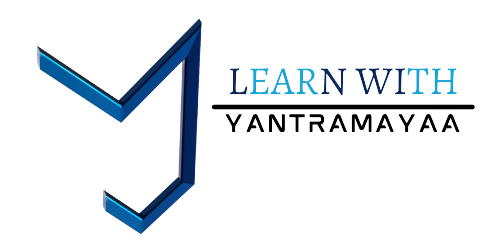

No responses yet